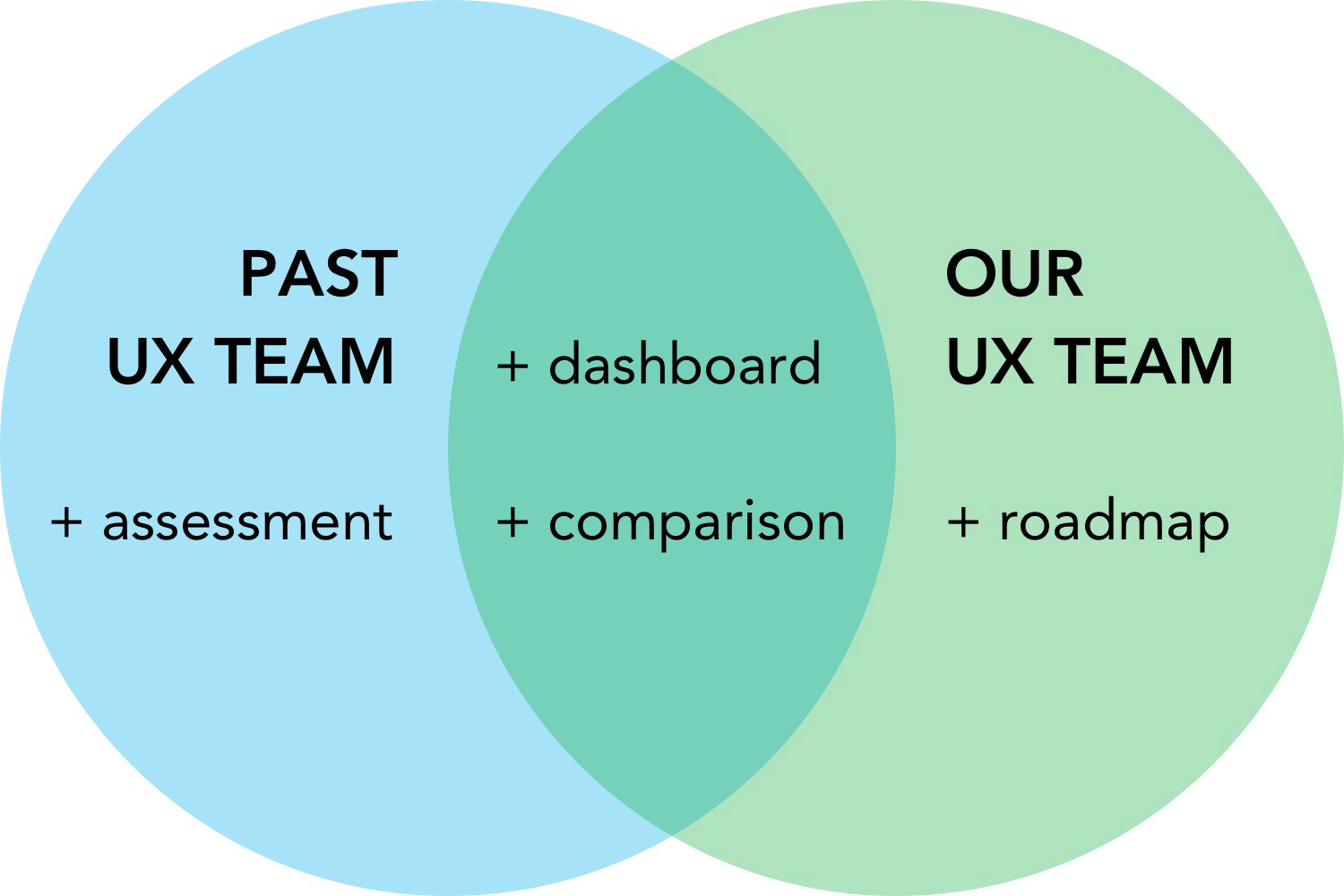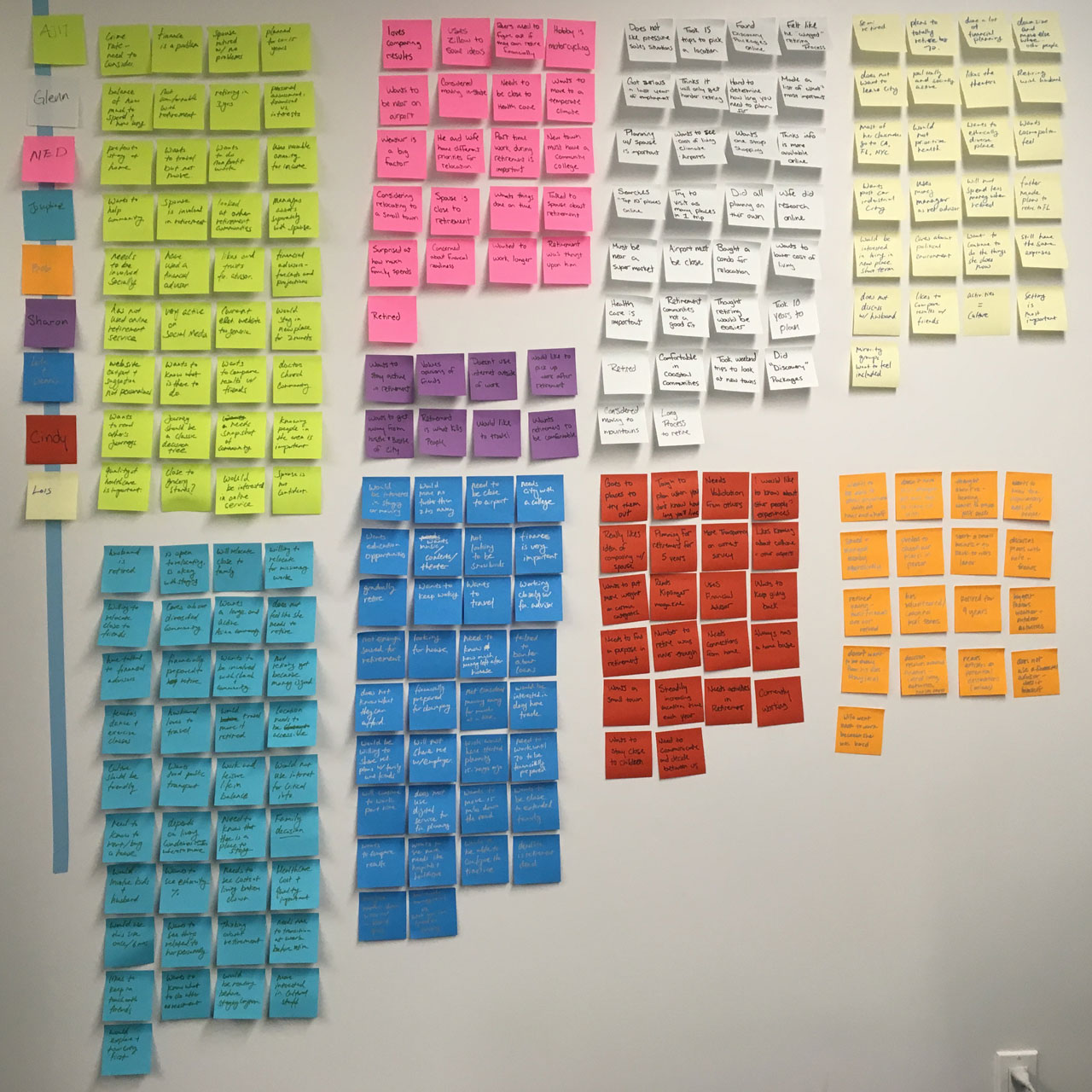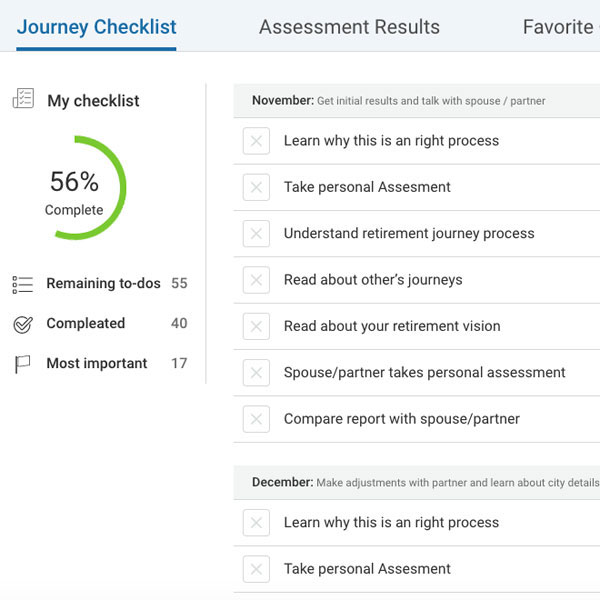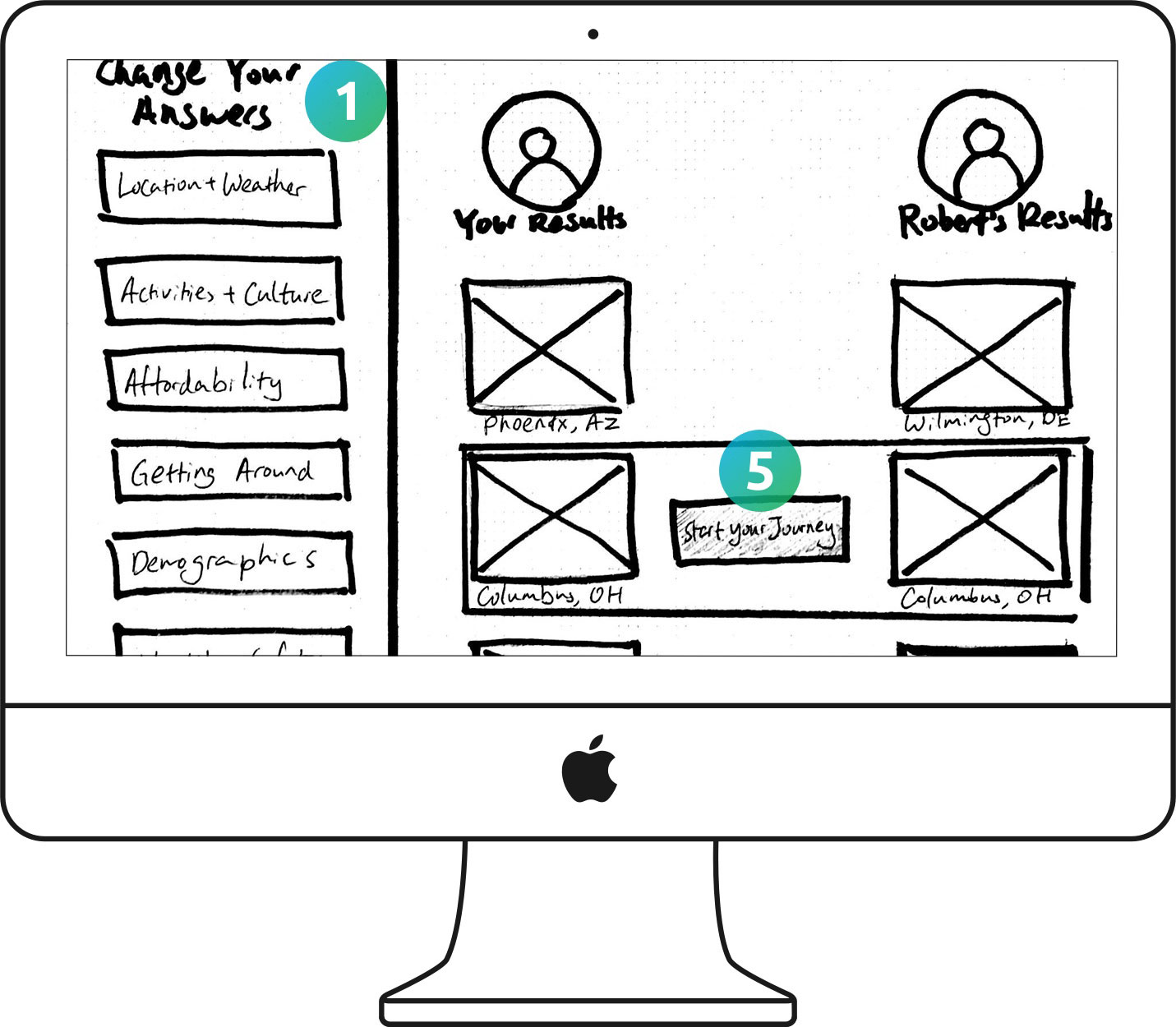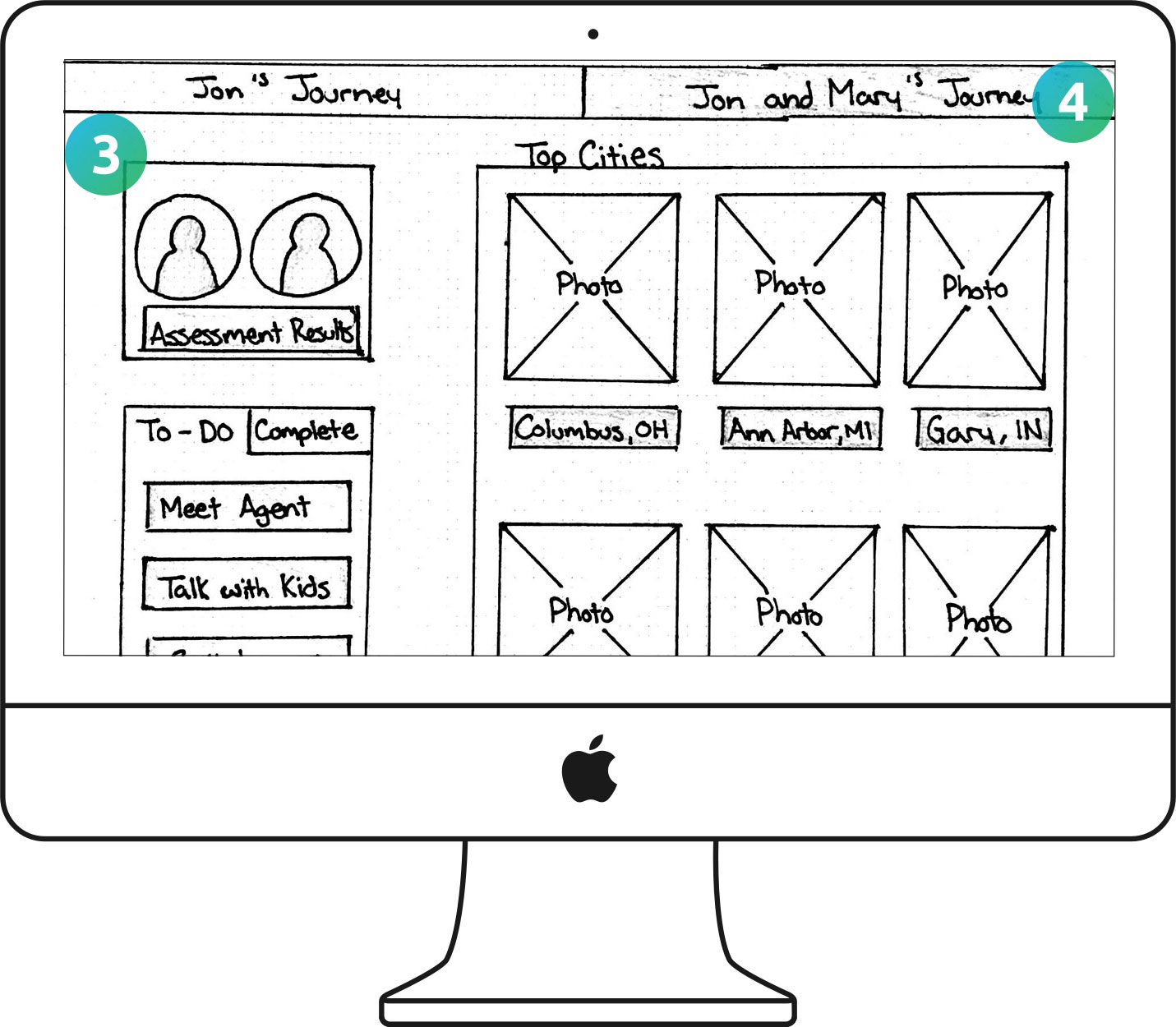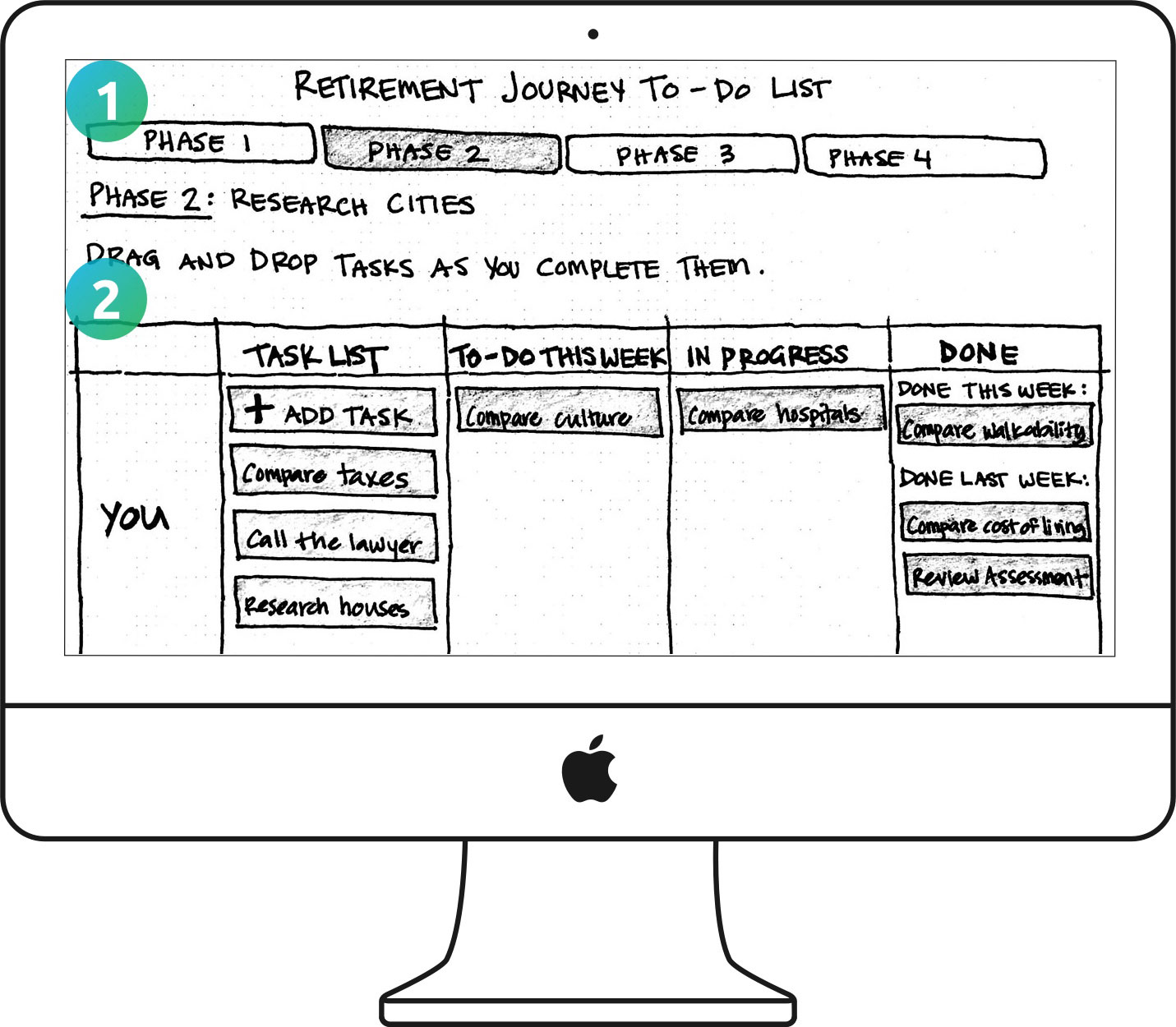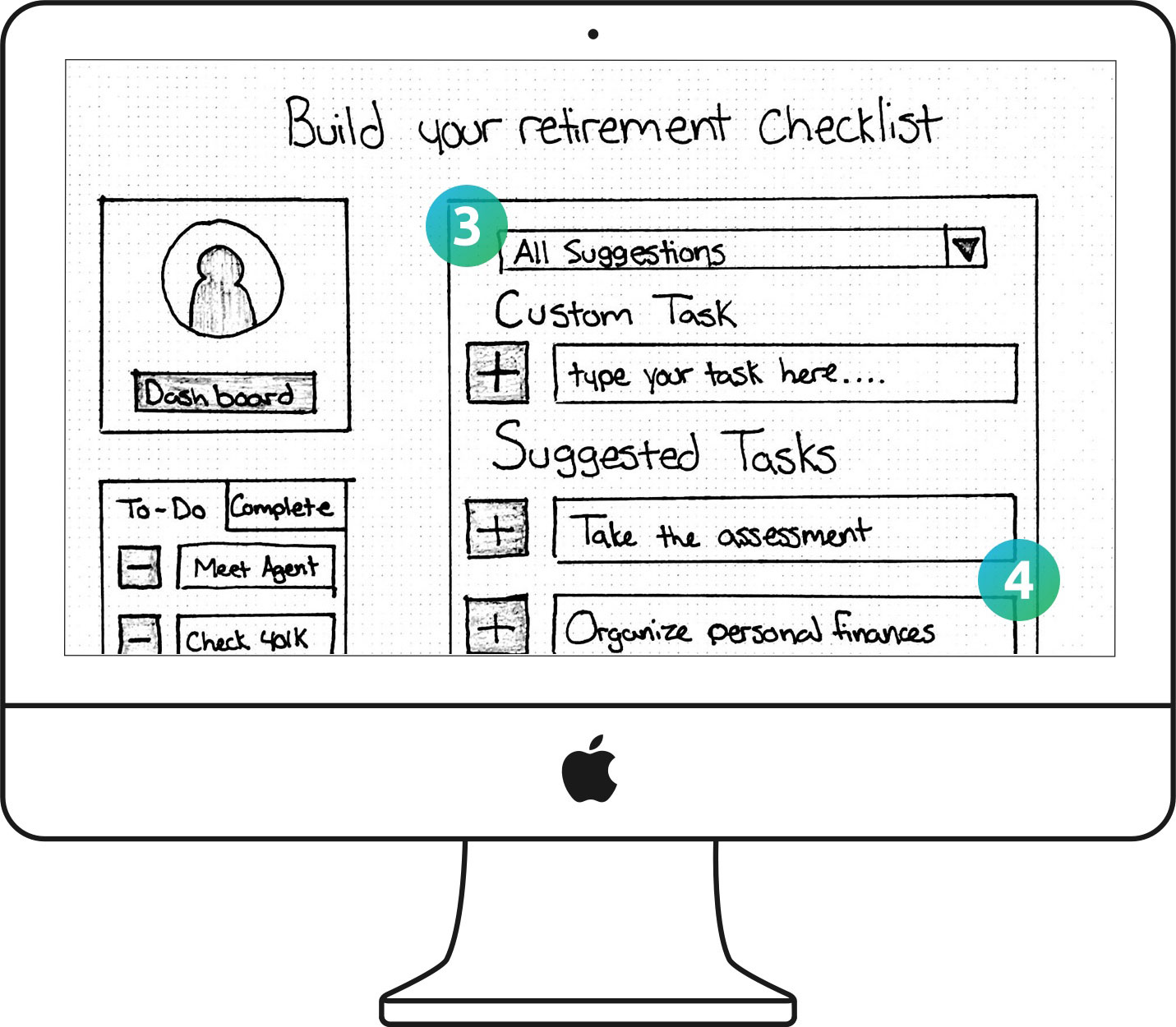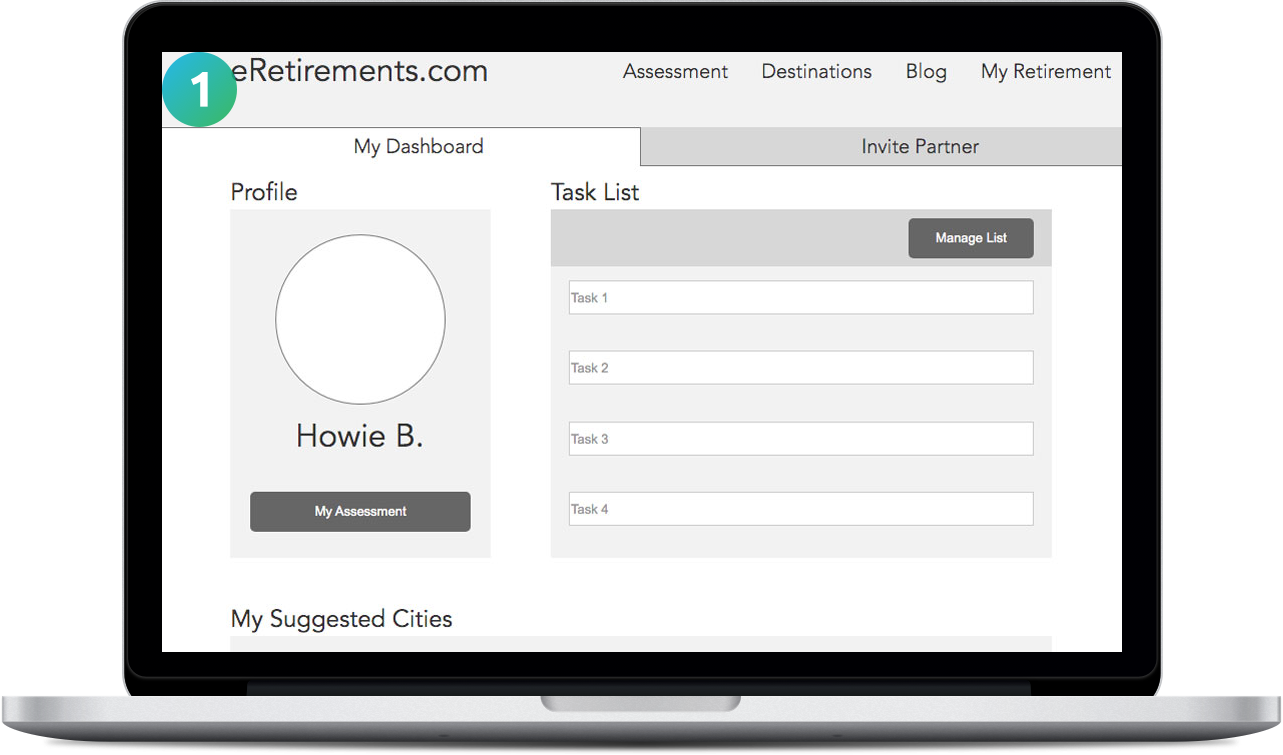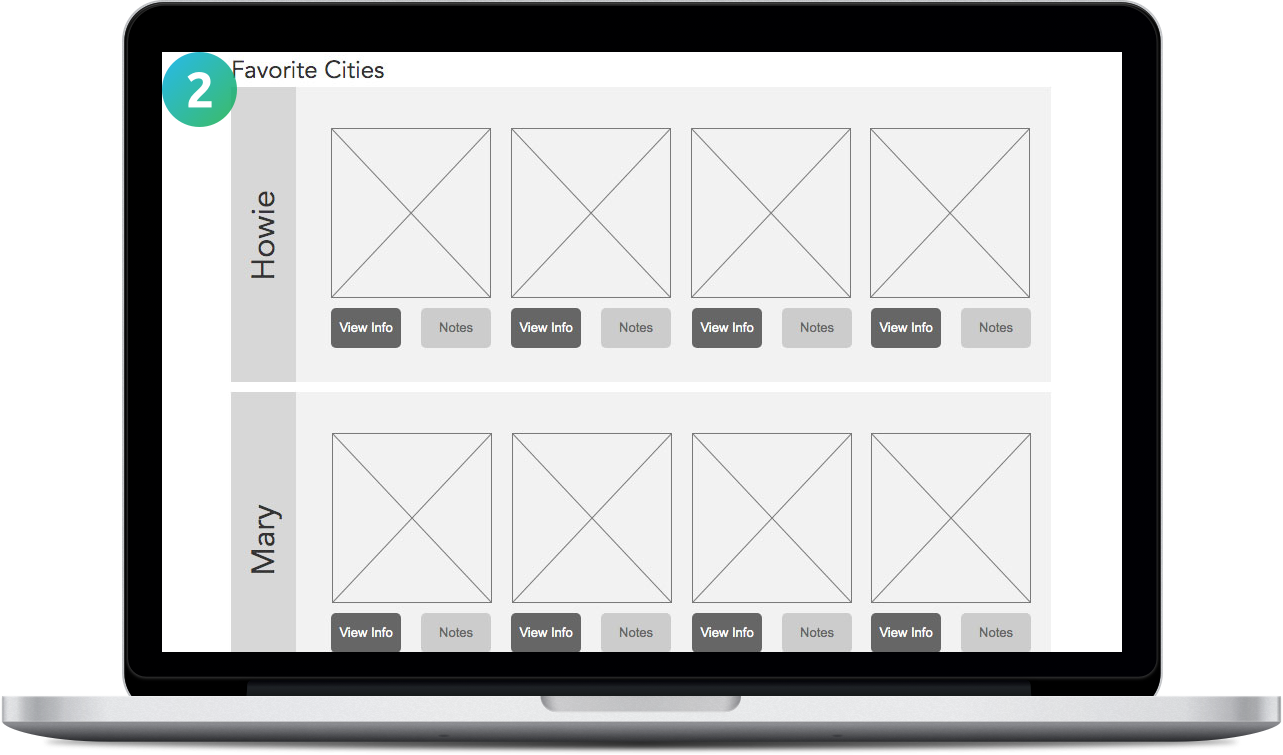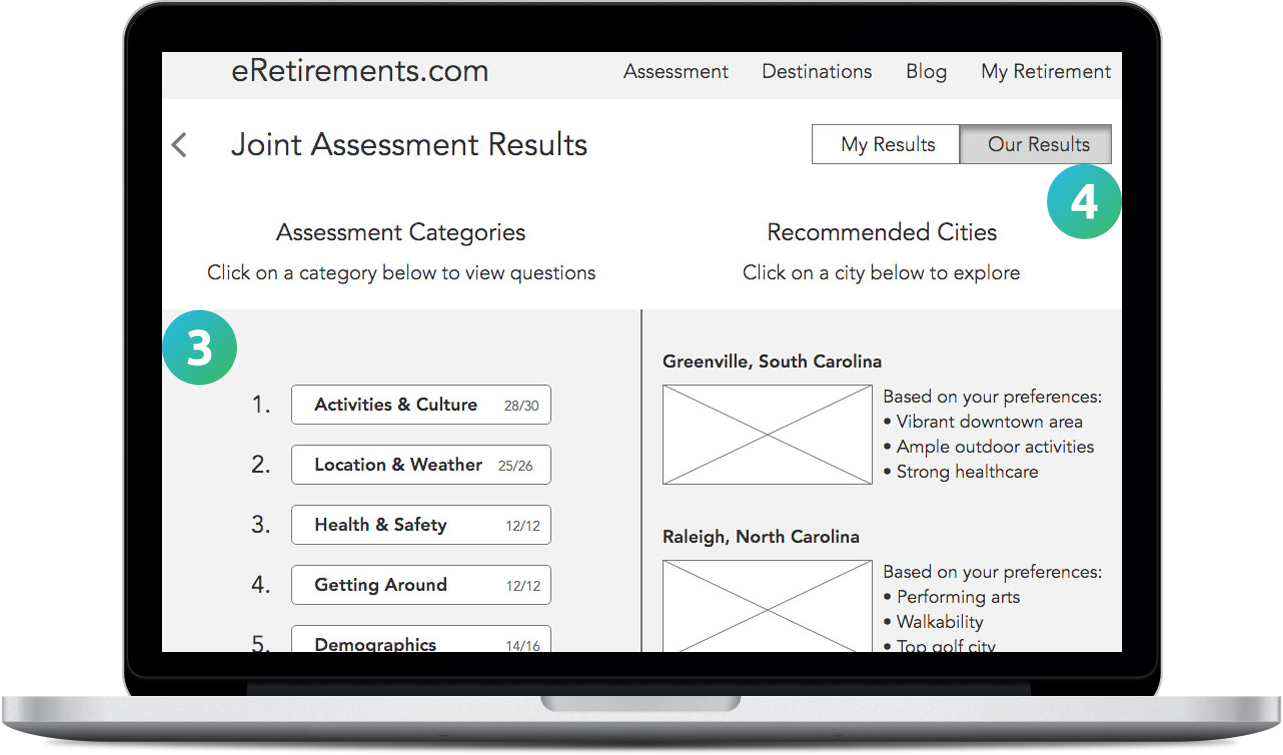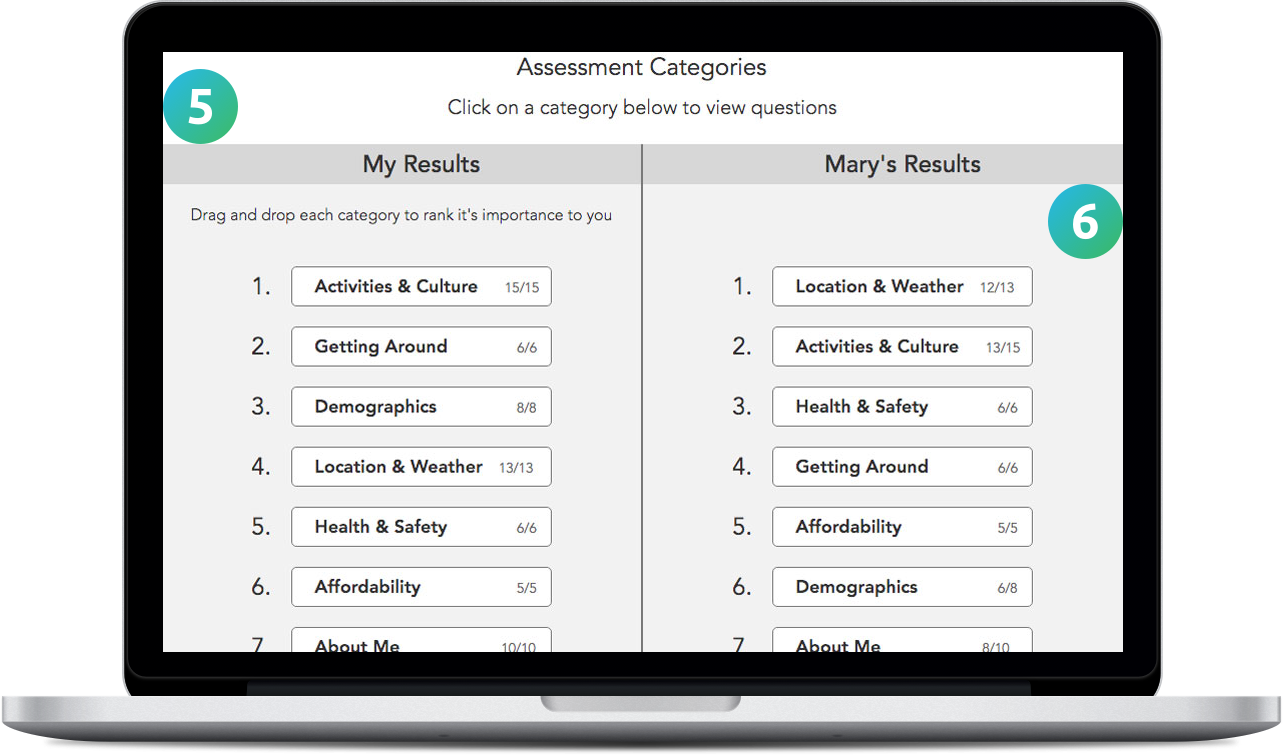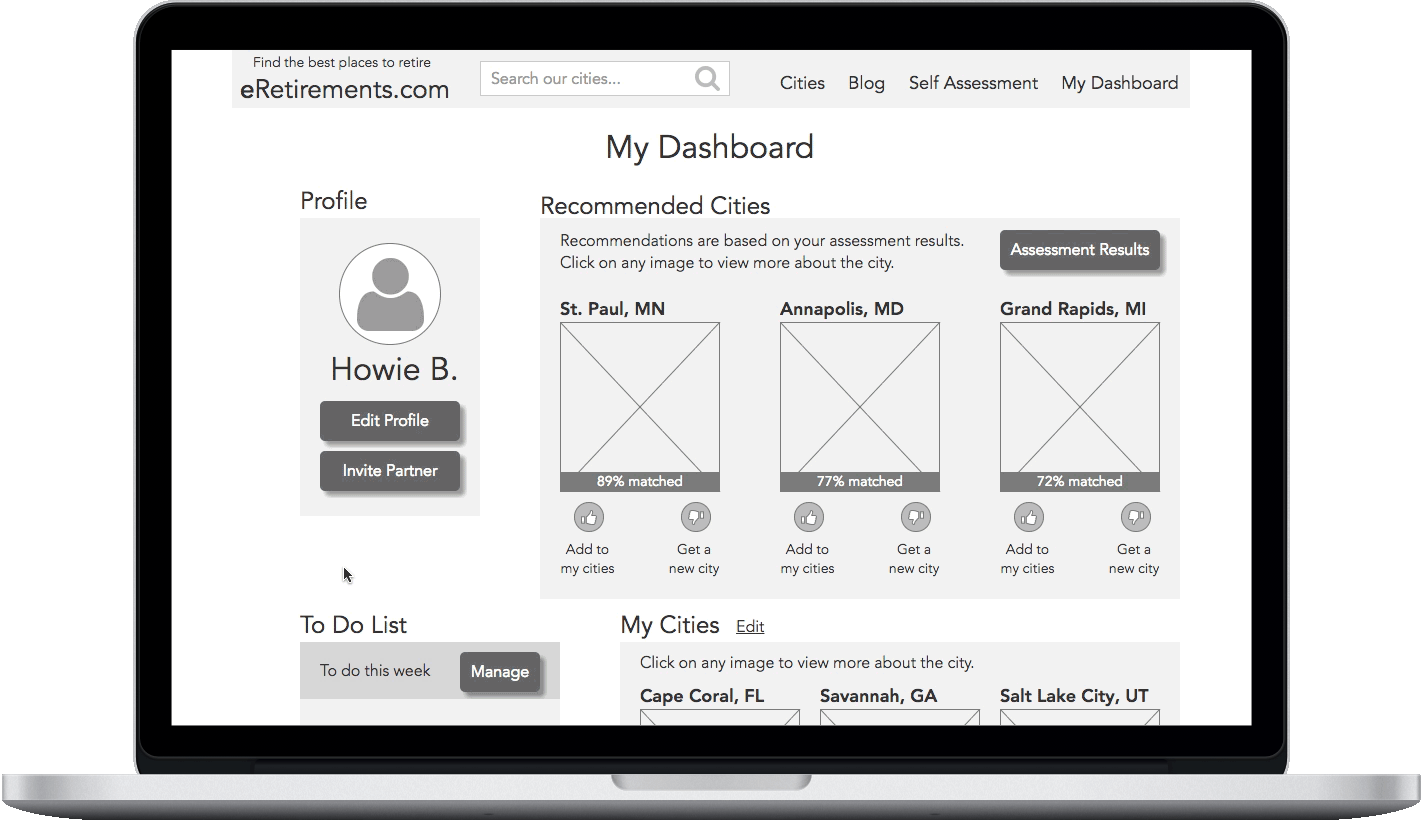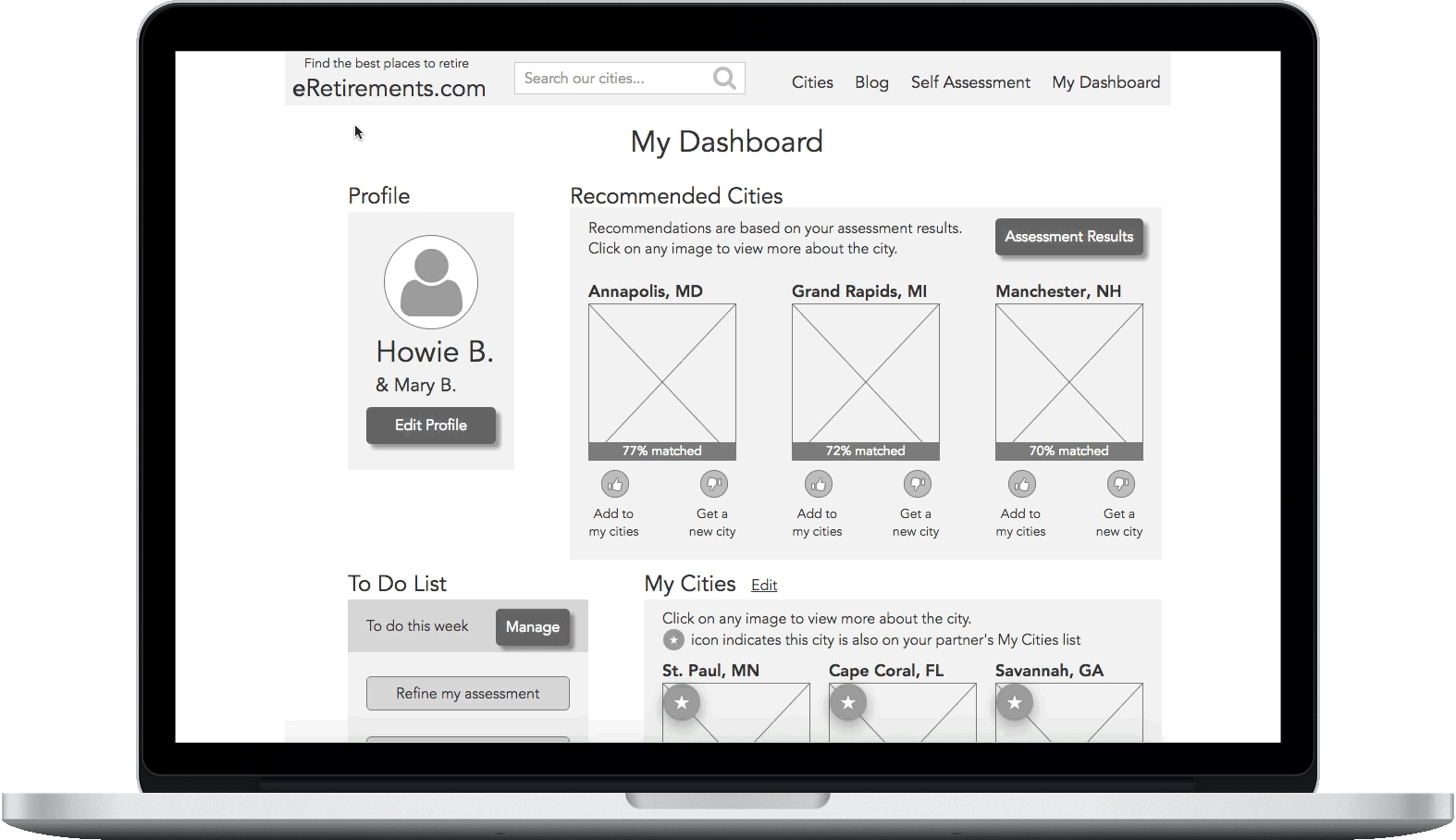03
Building on foundations
We conducted ten remote interviews with users at different stages in the retirement process. They were anywhere from ten plus years away to working part-time to already retired. Half planned to retire within a few years or were approaching that window. All were in their 50s or 60s, with a generally even distribution across these two decades. I wrote the interview script for the team to use as a guide. We began with exploratory questions to understand users’ perspectives of their retirement needs. Then we progressed to more focused questions about the proposed features. We needed to find out if users even existed that were in need of detailed directions. If they did, does the roadmap concept address that need?
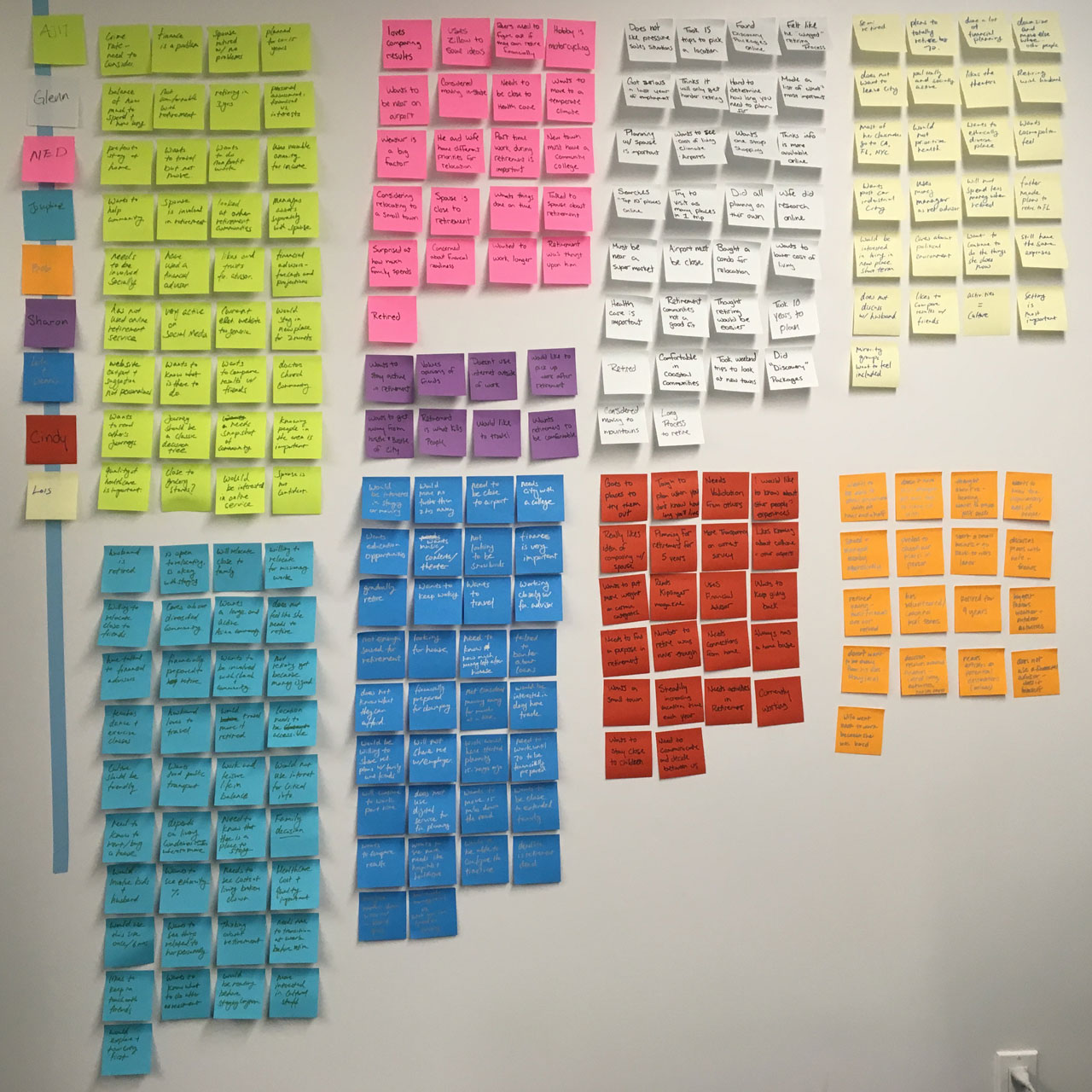
We used a different color post-it for each interviewee to keep track of who said what during affinity diagramming.
Money was the most consistent factor we heard across our interviews. It is difficult to predict how long someone will live and how much they will need to have saved for retirement. As a result of this complex component, almost everyone we spoke to used financial advisors. And those that didn’t, possessed career skills to do it themselves. They didn’t want financial advice from eRetirements. Users already met this need on their own.
Since six of our users were already familiar with the current website, they gave us unprompted feedback on their assessment experiences. They bolstered the value of the assessment’s custom recommendations. But they wanted to push it even further. Users wanted more control ranking categories or prioritizing answers. They also needed to understand why they received their specific city results. Every interviewee had a spouse they needed to consult with while planning. Some included other loved ones as well. Users needed to communicate their individual preferences to be able to make mutual decisions together.

Assessment

Comparison
“I want to change how I weigh my answers to be able to get a sense of the algorithm.” - Ned
“We discussed it and prioritized a list together. You have to give a little and take a little.” - Glenn
All our users had their own method of planning, with common ideas. They often started more than ten years away from retirement. After assessing financial considerations, users would explore places that might match their personal preferences. Word of mouth from family and friends was a popular form of inspiration. They researched an area’s cost of living and housing prices first. Users wanted to try it out before buying. They needed to visit and demo places, whether that was an extended vacation, part-time living, or renting for a year or two. There is a desire for confirmation before taking the step to move.

Roadmap
“Don’t do anything too abrupt. Take time to ease out of work and add other activities in.” - Cindy
The desire for a continued purpose was our users’ most urgent quality of life concern. Users were adamant about applying themselves. They wanted to stay active, get involved, and give back as much as possible while they were still able. Most users had specifics in mind of what they already enjoyed. They wanted snapshots of the communities from the cultural variety to available activities. Would that location have opportunities for them to keep up with their personal interests?

Personal Community
“Home is where your community is. I want to make a difference in people’s lives over the coming years.” - Ajit
During six of our interviews, we also conducted concept testing of a rough prototype provided by our client (please excuse their typos).

Comparison

Roadmap
Users loved the idea of comparing assessment results with their spouses. Some people wanted to engage their kids and others wanted to share with friends retiring together. It would stimulate valuable discussion.
Users felt that the monthly checklist was too generic and ordered. They thought only a few steps might apply to them. Everything wouldn’t fall in a rigid order because the process depends on the individual.
It started to look like the concept of a standard roadmap wouldn’t be specific or flexible enough for our users’ different experiences. But we still wanted to map the common steps we heard about the retirement journey. This helped us to visualize the interplay between factors to consider, tasks to complete, and the passage of time. We identified user needs the current state attempted to address as well as needs the future features would attempt to address.

After whiteboarding, we brainstormed four potential words for phases of the retirement process: prepare, explore, validate, and decide.